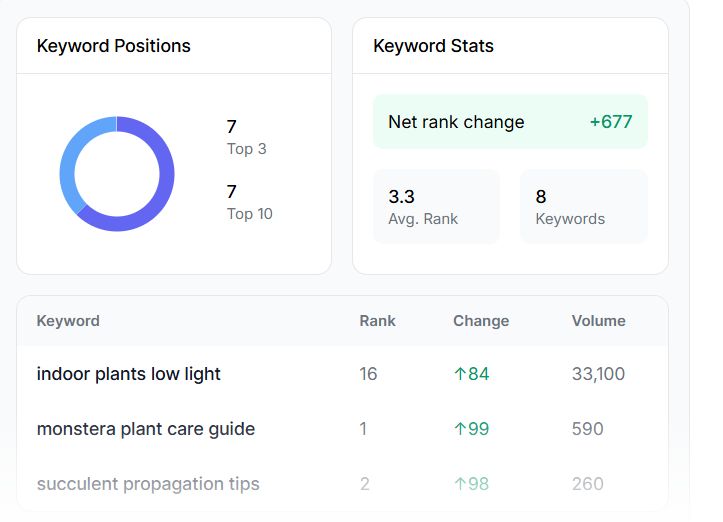Looking for the most affordable SEO tool to grow your blog/website?
You’re in the right place. I provide an in-depth KeySearch Review to help you make the right decision.
Keysearch is a keyword research tool for bloggers, content creators, and SEO professionals. It also optimises content for search engines.
A great SEO tool for competitive analyses, rank tracking, backlink checker, etc
Keysearch is an outstanding tool that helps users find profitable keywords, analyse competition, optimise content and track their SEO performance.
I use the Keysearch tool for my keyword research with excellent results.
It is also the most affordable keyword research tool in the market. If you’re looking affordable keyword research tool, then think about the Keysearch tool.
Top 5 Passive Income Ideas to Make $5000 a Month
It has a user-friendly interface and is very easy to use. If you’re an SEO beginner and want a tool to grow your website without breaking the bank, then try this SEO keyword tool.

KeySearch is one of the most affordable keyword research software with many features to help bloggers and marketers find low-competition keywords to optimise their content for search engines and improve their SEO strategies.
What Is a KeySearch Tool?
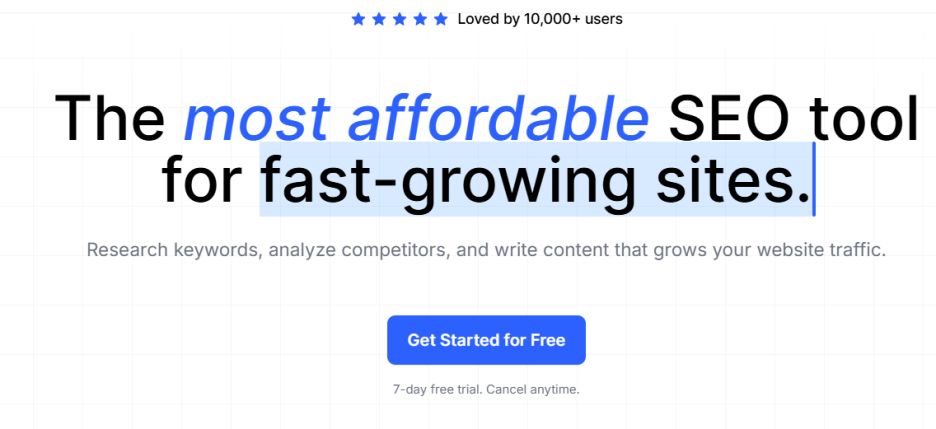
KeySearch is a perfect keyword research tool for bloggers and online business owners who want to grow their website’s organic traffic with modest budgets and don’t want to pay for expensive tools with a steep learning curve and features they don’t need.
KeySearch-my favourite keyword research tool: Save up to 30% today
Key Features of Keysearch
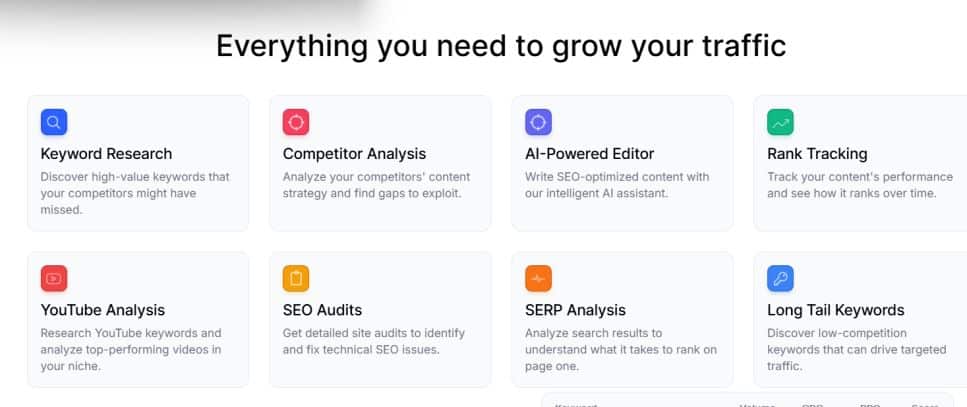
Now, let’s look at the features that make the Keysearch tool one of the best keyword research tools on the market.
Keyword Research:
With the Keysearch tool, I can find low-competition, long-tail keywords that are easy to rank on Google.
Another exciting thing about the tool is that I can filter my results based on the following:
- Words to include
- By volume
- CPC
- Negative words to exclude
- Number of worlds in keywords
- Difficulty score
Filtering the results makes it easy to find profitable keywords without wasting much time.
SERP Analysis
The KeySearch tool shows the first page results with metrics for the keyword.
So, I don’t need to go to Google to search for the top 10 results.
Not only that, it also reveals the number of ranking keywords and traffic for each page.
After completing the keyword research, I can save and export or copy my keywords to a clipboard.
Finding easy-to-rank keywords is the best way to beat your competitors.
Keysearch SEO tool can perform magic when you understand how to use it.
Quick Difficulty
Another great feature is Quick Difficulty, which helps evaluate how difficult it is to rank for a certain keyword.
During keyword research, it’s crucial to know whether you can rank for the chosen keyword before spending hours creating content around it.
Let’s say you have a list of keywords, but you need to know whether they are highly competitive.
You can copy those keywords into Keysearch Quick Difficulty to know their difficulty score.

In addition to keyword difficulty, you can check other metrics such as CPC, search volume, CPC, and the top 10 results.
Competitive Analysis
The Competitive Analysis features allow users to analyse their competitors’ keywords and backlinks.
Your keyword research is not complete without performing a competitive analysis to know if you can outrank your competitors
There are the metrics you can analyse with these features:
- Backlink checker
- Organic keyword
- Site audit
- Competitor Gap
- URL metrics
This feature lets you analyse your competitors’ backlinks and see which websites link to them.
It also helps you to know all the keywords your competitors rank for.
When you add a site to the tool, it will bring all the keywords it ranks for with all the metrics you need to find long-tail keywords.
Audit your site with ease. There is more you can do with Keysearch to analyse your competitors.
Rank Tracking
Tackling your keywords and knowing how your site is performing in search engines is essential.
The Keysearch tool enables users to track their keyword rankings and know how the entire site is performing.
I only need to add a few keywords they want to track and allow the tool to work.
Content Assistant
Content Assistant provides an opportunity to optimise your content for SEO.
I love this feature, and anytime I write a new blog post, I use Content Assistant to optimise it for other related keywords.
It works like SurferSEO, but you don’t need to pay extra for using it.
The keyword of my blog post is Sideways Sales Letter.
After pasting the article into the Keysearch content assistant, I will add my keyword, “Sideways Sales Letter”, to the search bar and click search.
From the right-hand side, it will show the world count, recommended keywords (must words) and keyword metrics.
The MUST words are related keywords that you must add to the content.
It shows that all the top 10 results also use the exact words and help in search engine ranking.
I strategically include those words in my article without diluting its quality.
So, the Keysearch built-in content assistant helps optimise content for SEO.
Keysearch Explorer
With the Keysearch explorer, you can analyse a competitor’s domain.
You can analyse a whole website or a page. Just add the domain and choose either the entire domain or the page.
You will be able to see all the details, such as:
- Domain strength
- Organic keywords
- Backlinks
- Referring domain
- Top competitors
- Etc
YouTube Research
If you’re a YouTuber, you will love this feature. You can perform YouTube keyword research using the Keysearch SEO tool.
Just like performing usual keyword research, you will get access to all the metrics to help you choose profitable keywords for your YouTube content.
Also, you can use YouTube Difficulty to know which keywords are easy to rank.
You can learn more about Keysearch by joining the 7-day free trial.
How to Use Keysearch for Keyword Research
Now that you understand all the Keysearch features, let’s examine how to use the software for your business.
Getting Started with Keysearch
Below are the steps to set up an account and navigate the dashboard.
Step 1: Create a Keysearch account
The first step is to create your account. I started my Keysearch tool with a 7-day free trial.
Go to Keysearch’s official page and claim your free trial. Enter your name, email address and payment details.
Step 2: Get a confirmation email
You will receive an email to confirm your account.
Then, you can play around the Keysearch dashboard to familiarise yourself with the tool.
Step 3: Perform keyword research
Now is the time to test its features and see how it works.
Note: Check the tutorial section and watch all the training videos.
The tutorial provides valuable information that will help you.
Conducting Research
There are two ways to start keyword research. If you already have a keyword in mind, you can go to the keyword research.
Keyserach >> Keyword research
Add your keyword and click search.
If you don’t have any keyword ideas, you can use the Keysearch Brainstorm to get keyword ideas from your niche.
Keysrearch >> Keyword research >> Brainstorm
For the sake of this article, our keyword will be “best running show.”
From Keysearch >> Brainstorm
7-Day Free Training
How to Start a Blog & Make Money
Launch Your Money-Making Blog in 7 Days: Free Beginner’s Training Start Now!
Type the keyword. Below is the result.

Keysearch pulled related keywords from Google, Bing, Yahoo and YouTube.
Copy all the keywords and save them on a notepad.
Head to Keysrearch >> Keyword research >> Quick difficulty
From the search bar, click on the rectangular box. A pop-up will appear, asking you to paste the list of keywords we saved into the notepad.
Paste the keywords and click on search.
Wait and let the KeySearch provide the metrics for the keywords.
The Results
From the left-hand side, there are the keyword metrics such as:
- Volume
- CPC
- PPC
- Keyword difficulty score
It also shows the results of the first page.
As you can see from the results, most of the keywords have high scores.
We want to filter and remove all the difficult keywords to rank.
Note: Keyword difficulty scores start from 1 to 100. The higher the number, the more challenging it is to rank, and the lower the number, the easier it is to rank.
The keyword with a difficulty score of 25 is easier to rank than those with 35.
In the Filter section, we can input the keyword difficulty (KD) score based on our preference.
For this article, I input 25 to 38.
We can also filter search volume, the number of words to include in the keyword, etc.
As the image above shows, we are left with a few keywords that are not difficult to rank.
And most of them have a high search volume.
The next step is to check the competitive analysis of these keywords.
We want to know if high authorities’ websites are on the first page.
It may be easier to outrank them if there is, except your site is within the running shoe niche.
From the top 10 results, there are some authoritative websites, but we can still find some sites with DA 25,30 and 57.
There are also two YouTube videos on the first page.
It now depends on your site’s DA. If your site has a DA of 25 or more, you can write quality content and still outrank low-DA websites.
NOTE: There are also many ranking factors to consider.
Always check the first page results for your keywords to analyse the types of websites that rank for the same keyword and analyse them.
Utilising Filters
Filters allow you to narrow down keyword suggestions based on your criteria.
For example, you can filter your keywords based on the number of words. For example, you may only want keywords that contain 4 to 5 words.
You can filter the keyword difficulty (KD), search volume, words to include in the keywords, etc.
Exporting Data
After completing your research, you can save your keywords or export them to CSV, PDF, or TXT or copy them to the clipboard.
It will help with further analysis or reporting.
Pros and Cons of Keysearch
There is no tool without limitations, and Keysearch is not exempt. Although it has many benefits, it also has a few drawbacks.
Pros
- Ease of use
- Very affordable
- Advanced features
- Reliable data
Cons
- Limited integration
- Room for improvement
Keysearch Pricing Plans
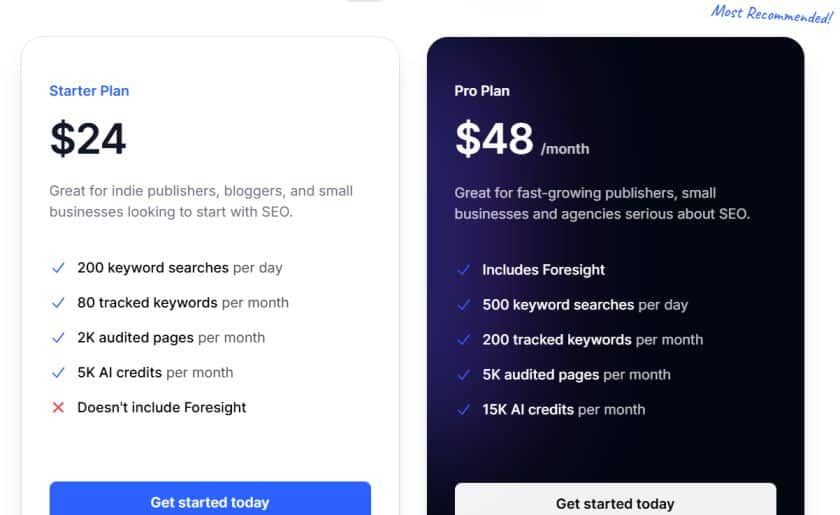
Two pricing plans are currently available, including the free trial.
Keysearch Free Trial
The Keysearch free trial gives you full access to all the features for 7 days without paying a dime. During this time, you can test the tool and its features and decide if it fits your business.
The starter plan
The Keysearch starter plan costs $24 per month and $288 a year. However, subscribing to the yearly payment saves you 17%.
$24 per month, and $20 per month when billed annually.
With the Starter plan:
- 200 keyword searches per day
- Tracks 80 keywords per month
- Audit 2000 pages per month
- Get 5000 AI credits per month.
The Pro Plan
The Keysearch Pro plan costs 48 per month or $576 a year, but you can save 32% on the yearly payment.
The pro plan allows 5000 keyword research and tracks 200 keywords per month.
It comes with 5000 audited pages and 15000 AI credits per month.
Both plans have a free trial to test the tool for 7 days before you decide.
In addition, both plans also come with the same features.
If you’re a blogger or beginner, the starter plan is enough for you to grow your business.
Start a free 7-day trial now
Keysearch vs. Competitors
Keysearch works like other popular keyword research tools such as SEMrush, Ahrefs and Moz.
However, when comparing their features, both SEMrush and Ahrefs are more comprehensive than Keysearch.
Their price also justifies it: SEMrush starts at $127 per month, while Ahrefs starts at $97 per month.
Keysearch is more affordable than related keyword research tools when compared to prices.
The ease of use: Keysearch is more user interface-friendly than most of its competitors.
Keysearch is a great keyword tool for bloggers and marketers who want the best and most affordable SEO tool for their business.
The Keysearch User Experience and Interface
User Interface: Keysearch is more user-interface-friendly than most of its competitors.
Ease of Use: It is intuitive and user-friendly; Keysearch.co is designed for both beginners and experienced.
Customer Support: They have good customer support 24/7. If you need their help, you can reach them by creating tickets.
Resources and Tutorials
There are resources to help new users understand how the software works.
You get access to video tutorials on how to get started, how to perform keyword research, etc
Success Stories with Keysearch
I know many bloggers and marketers using the Keysearch keyword research tool with massive success.
Many beginners and experienced users have successfully used Keysearch to improve their SEO, gain visibility, and drive more organic website traffic.
When you visit their homepage, you will find many testimonials from real users who are getting organic traffic from search engines with the help of the Keysearch SEO tool.
KeySearch Review Conclusion
The Keysearch tool is worth the price. It is the most affordable keyword research tool in the market.
Keysearch is a good investment for potential users who want to improve their site SEO and rank multiple pages on Google.
Its features are enough for any blogger or small business owner looking for the best tool to find long-tail keywords, perform competitor analysis, and keyword rank tracking to outrank their competitors.
Stay updated with the latest SEO trends and leverage this SEO tool to find profitable and low-competition keywords for your business.
Perform regular SEO audits using Keysearch software to stay ahead of competitors.
If you have questions about the Keysearch review, kindly let me know in the comments section.
FAQs
Does KeySearch have a free trial?
Yes. Keysearch has a free trial. You can use the tool for 7 days to test its features before upgrading to the paid plan.
KeySearch is the most affordable SEO tool for bloggers and marketers to grow their websites’ traffic.
What is the difference between Ubersuggest and KeySearch?
KeySearch is a perfect alternative to Ubersuggest. Ubersuggest is a powerful SEO tool with many advanced features, but it can be overwhelming for beginners. KeySearch is an easy-to-use SEO tool that provides all the essential features to grow your website.
Related Posts
- Systeme.io Review: All-in-one Marketing Solution
- Freedom Accelerator Review [2024] By Jonathan Montoya
Oyundoyin Anthony is a blogger and an affiliate marketer that offers helpful contents to people who are looking for different products for their needs. He enjoys helping people to achieve success in their business.